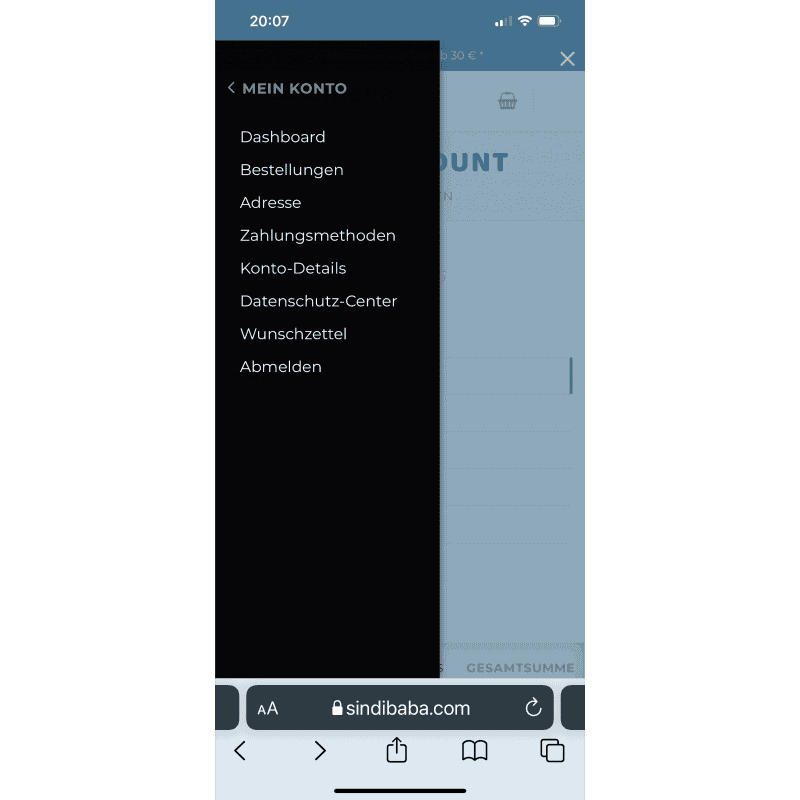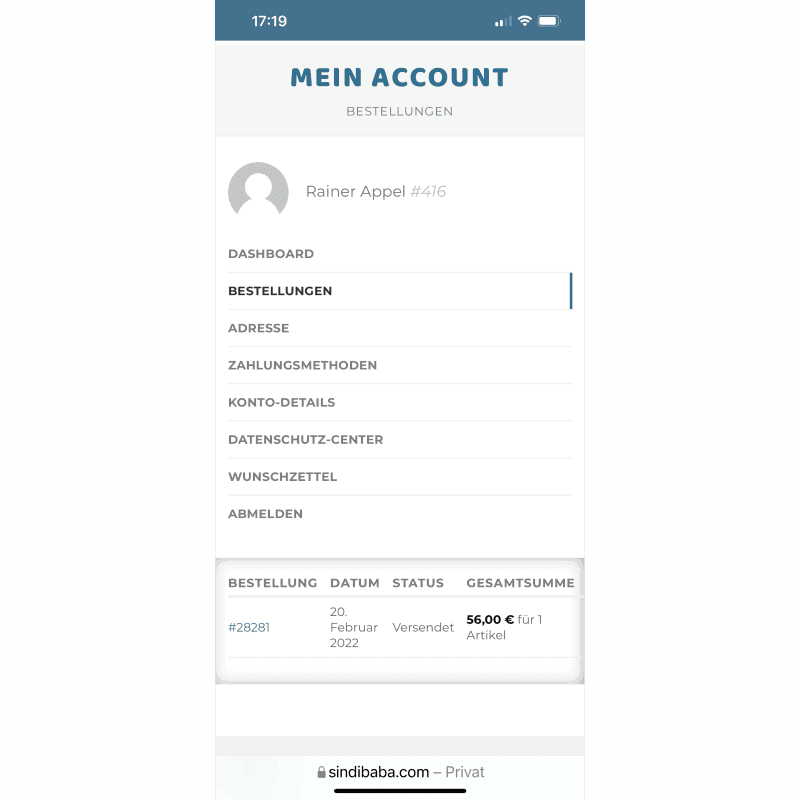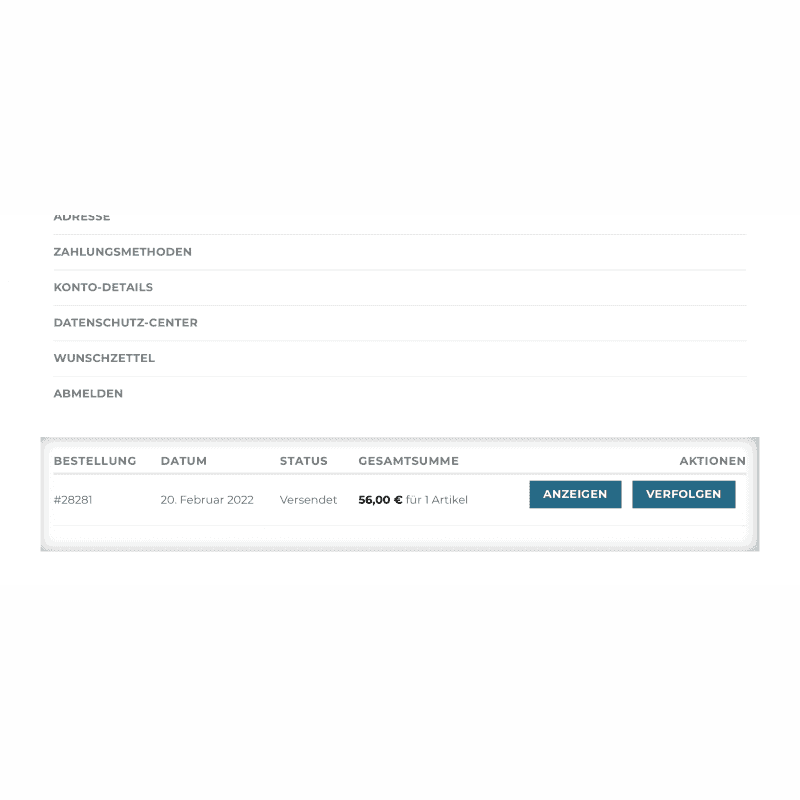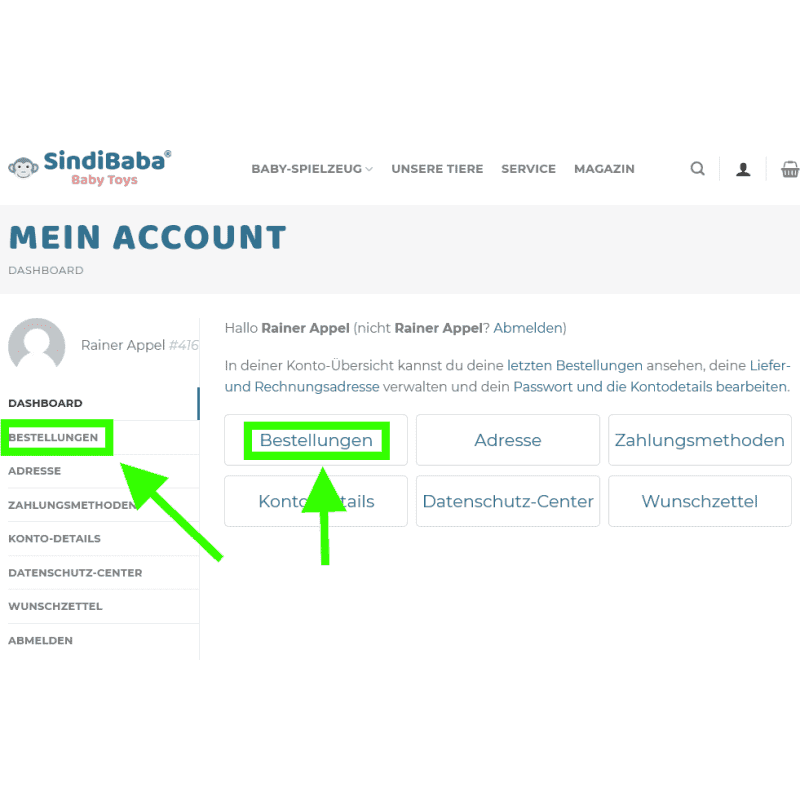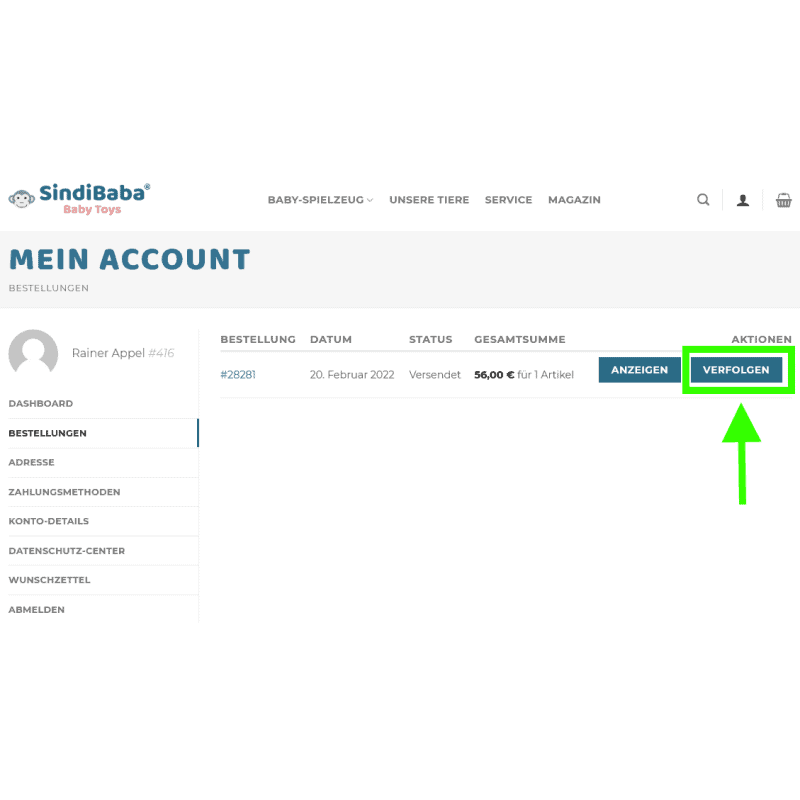Shipment tracking
You have a total of three options for tracking the progress of your order.
1. shipment tracking via e-mail notification
As soon as the delivery company (usually DHL or Deutsche Post) accepts your shipment and it is ready for dispatch, you will receive an email from us with the shipping confirmation.
In this confirmation, we will also provide you with the details of your shipment so that you can check the current status of your delivery directly with the delivery company.
2. shipment tracking with the tracking form
You also have the option of tracking the status of your order via the tracking page.
All you have to do is enter your e-mail address and order number in the tracking form.
Click hereto go to the tracking page to get to the tracking page.
3. shipment tracking in the customer account
As a registered user, you also have the option of tracking the progress of your shipment in your customer account in your customer account.
Please note, however, that this does not work retroactively.
The decisive factor is that you did not place your order as a guest, but were logged in with your personal user data at the time of ordering.
3.1 Tracking in the customer account on the cell phone
Instructions
- Log in with your user data.
- Navigate to the customer account (“My account“), and then to Orders.
- Select the relevant order and click on the“Track” button.
If you have shopped with us before, several orders may be listed.
Select the order you wish to track from this list. - (Optional:) Turn the phone horizontally if the “Track” button is not visible.
Click on the “Track” button in the relevant order.
You will be taken to the delivery company’s online tracking system, where you can find out about the delivery status of your order.
Screenshots
3.1 Tracking in the customer account on the computer
Instructions
- Navigate to the customer account (“My account“), and then to Orders.
- Select the relevant order and click on the“Track” button.
After clicking on “Track”, you will be taken to the delivery company’s online tracking system, where you can find out about the delivery status of your order.